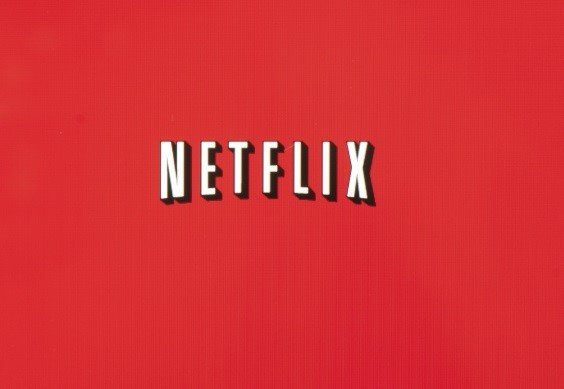The TV is still one of the foundations of any home entertainment system. Whether you primarily use it for watching satellite TV or it is mainly used as a vehicle for your various online streaming services, there’s still nothing quite like settling in comfortably to watch your favourite shows.
However, there’s nothing worse than turning on your trusty TV, whether it be an LED, Smart 4K or brand new QLED TV, only to find that an issue has arisen which is significantly disrupting your viewing experience.
Here are some of the most common issues with TVs, as well as what you can do to try and solve the problem.

Video & Sound Are Out Of Sync
This issue can easily befall cheap LED TVs and more expensive models alike, and it can be extremely irritating. The issue is when the sound you’re hearing and the picture you’re seeing don’t match – so you’ll hear a person speak a sentence, then a few moments later see them speak it on screen.
The issue is generally one involving your audio settings being changed. They don’t always have to have been changed by someone, occasionally the system can simply revert to a setting, or a setting can get corrupted. What you need to do is find your TV’s audio menu, generally found under general settings, and check if there’s an audio delay option for you to turn off.
A Dim Picture
You might notice that your TV’s picture is suddenly dimmer than you’re used to it being, maybe even to the point of barely being able to see at all. This is down to your TV’s brightness level changing. This can be a common issue, but the fix is also extremely easy. You need to go into your settings menu and find the brightness setting, which will usually be a subheading of the “Picture” menu.
There, you should be able to turn your brightness back up to standard, or wherever you prefer it to be set.

Hearing An Echo
Something that can stop you enjoying cheap 3D TVs, as well as any other kind of TV, to their full potential is hearing an echo. In this case, you’ll hear the audio, and then you’ll hear the audio repeated again shortly afterwards. The echo can be anything from a millisecond to several seconds – however long it is, it’s always irritating and off-putting when you’re watching your favourite show.
Most often the problem arises when you have an external set of speakers connected to the TV. The problem is increasingly common due to the rise of Bluetooth and other wireless speakers, which can be connected to your TV without you even realising. Generally, if you’re using external speakers, you want to make sure your actual TV volume is turned all the way down to prevent echoes – what’s happening is your speakers and TV are both playing the audio at the same time. This causes that echo. If you’re not using external speakers, but you have them, it’s worth checking your TV has not picked them up and connected to them automatically.
If you don’t have external speakers, you need to go into your TV’s audio menu and make sure that the audio source is the TV’s own speakers.
The Picture Is Cropped
Generally, if you have a large TV, or indeed any size monitor, you want the picture to fill the screen. So, if you find that the picture you’re seeing is only appearing on a portion of the screen, it can be highly irritating. The problem is down to the picture setting on your TV changing. Changing it back is simple, so don’t worry!
Using your remote, you’ll usually see a dedicated picture button on the remote face, usually a representation of the TV screen itself. Press this button, and either the picture will change automatically, or you will be taken to the menu that allows you to change it. As the picture button is so often on the face of the remote, it’s easy for it to be pressed accidentally, which is what makes this a relatively common issue.
TV Is On, But No Picture
This is another common issue, which is usually down to your TV being set to receive the wrong input. If you look at your remote you should see a button labelled as “Input” or “Source”, it can also be called “TV/Video”. Pressing it cycles your inputs until the picture returns.
If this isn’t the issue, then you need to make sure all your cable/satellite receivers are working properly and that all connections are tight. Following this, you should consider resetting your cable box, which can be done by unplugging it then plugging it in again. Try also to connect another device; if this does get a picture, then the issue is with your signal or your box, which means you’ll need to contact the provider.

Solving Your Issues Easily
Now you know how to solve most common TV issues, you can browse Cheap LED TVs for the perfect TV for you – safe in the knowledge you know what to do if you experience one of the issues mentioned above.