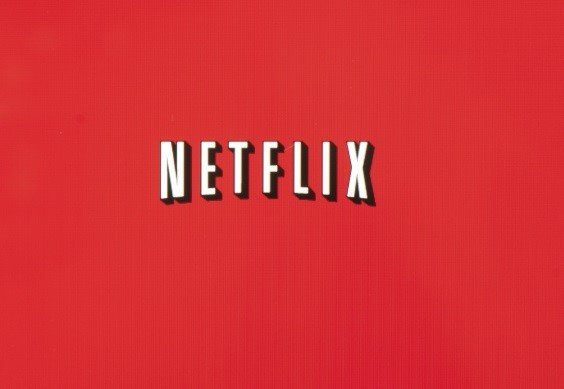Many individuals and families use a TV for playing games. Sometimes, this means plugging in a PC or laptop with a HDMI cable. For families, this probably just means plugging in a console or two. Motion sickness while gaming affects a lot of people, but what is to blame for this phenomenon and how can you stop it from happening?
In this blog, we will explain that the TV itself is not the cause of motion sickness. We’ll discuss some prime examples from Film and Gaming where people have experienced heavy motion sickness so that you can better understand how it works. We’ll also give you some methods for helping others who suffer from this.
SOME EXAMPLES…
The triggers for feeling motion sickness whilst gaming are numerous, and different people have different triggers. You may even be prone to motion sickness in games yet have not noticed because you already play with optimum conditions that are less likely to set it off.
For example, if you play games on a large TV screen and never sit too close, then you are less likely to experience nausea. Let’s look at some prime examples where individuals have voiced experiencing nausea while watching films or playing games.
-
The Hunger Games
The first film in this trilogy is especially remembered for having caused viewers to start feeling a little ill during the screening, which shows that motion sickness is not limited to games alone. The phenomenon has even led to the creation of a website called Movie Hurl which rates films on their likelihood to make viewers feel unwell.
Perhaps unsurprisingly, The Hunger Games sits at position #2 on this website, beaten only by The Blair Witch Project. Reasons given by fans of The Hunger Games usually include an emphasis on the shaky camera action, and one entry on the HuffPost has intimated that their motion sickness has gotten worse with age, ‘I had to walk out of the theatre twice — and I was 13 years younger then’.
-
Dear Esther
Dear Esther is a game that is known as a ‘walking simulator’. These types of games question what games mean by presenting the ‘player’ with a narrative that is delivered simply by moving the character across a map. In many ways, it is closer to reading than playing, but novels haven’t been known to cause motion sickness – unless you’re trying to read in the car or similar.
Problems players have reported with Dear Esther include issues with ‘head bob’, and ‘motion blur’ and these features are like the shaky camera complaints that surfaced after The Hunger Games. ‘Head bob’ is when games move the camera up and down to simulate natural head bob that we experience in the real world when we walk, but for those who experience motion sickness, it has the same effect as a shaky camera on film. Motion blur acts in a similar way by blurring the camera when the player drags the mouse across the screen so that they can turn the view in the game, but this has the effect of making movement seem faster, which can also trigger nausea.
Of course, Dear Esther isn’t the only culprit for motion sickness in gaming. A lot of people report that titles in the walking simulator genre often fall into the same traps, but there are some steps you can take to address these issues.
SOME PREVENTATIVE MEASURES…
-
Adjusting the FoV
Players report that adjusting the FoV can help to reduce feelings of motion sickness. FoV stands for ‘Field of View’ and refers to the amount of the game that you can see on your screen. Increasing the field of view means that you can see more of the environment in the game, which means that you don’t need to turn your viewpoint as much (an action that induces nausea in some games).
An FoV of around 105 helps a lot of people suffering from motion sickness in games.
-
Reducing Mouse Sensitivity
Following on from the previous point, reducing the sensitivity of your mouse can also help to stop you from turning your view too quickly in the game. Turning the camera slowly will reduce your motion sickness too.
-
Enabling 3rd Person Perspectives
Sometimes, the issue can be that you’re playing in first-person perspective. This means that the character isn’t visible on the screen and the player is viewing the game through the eyes of the character. If you have motion sickness, however, having a point of reference on the screen for the object that you are controlling can prove very useful.
This means that if you find yourself struggling in first-person games exclusively, you should consider switching the game into a third-person perspective where possible, or you should consider mods that add a dot to the centre of your screen to help you focus.
-
A Bigger TV Screen
It is also recommended that you watch your games or films from further away on a bigger screen with a high refresh rate. Some sufferers online report that increasing the frame rate helps to alleviate their symptoms. This could be because a low frame rate creates lag and motion blur between the player’s expectations when they press buttons to move the view and the effects happening on the screen.
It’s not just the size of the screen, however, the picture quality is also important. Various individuals online report that simply switching to a bigger monitor at the same resolution can make their motion sickness worse. This means that upgrading to a higher resolution should be a top priority for serious gamers. You can browse our cheap 4K TVs for gaming on our store, but we also offer plenty of other cheap LED TVs for using throughout your home.