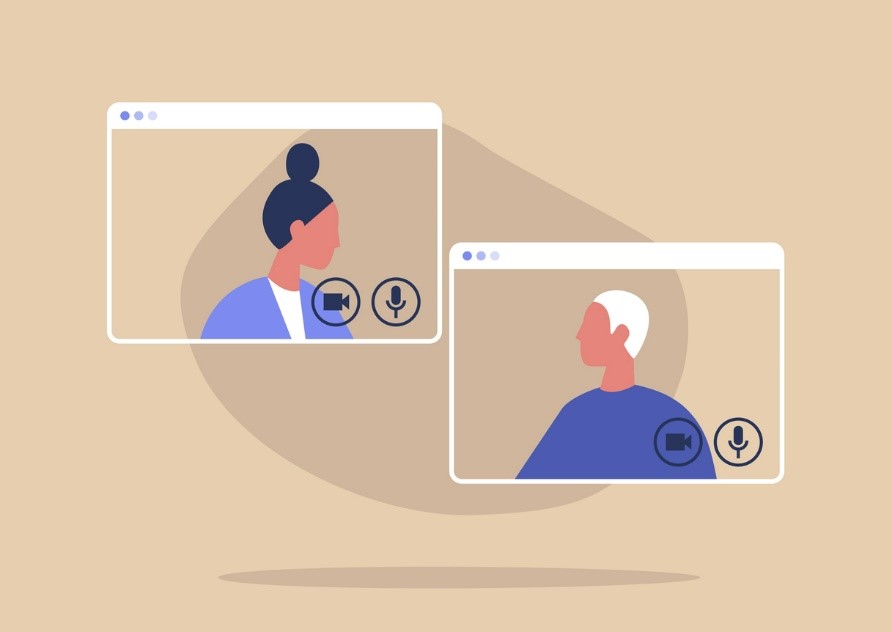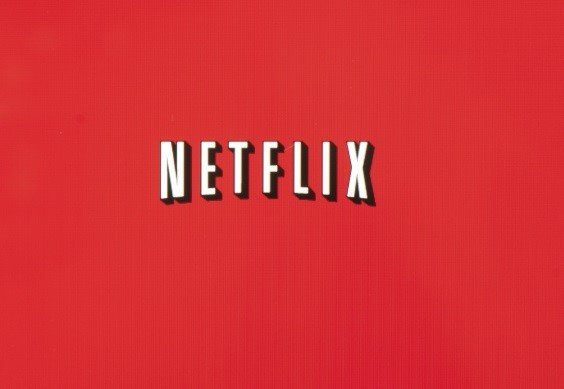With people across the world working from home, there has been an increased demand for ways to keep in touch with your colleagues, both over email and in online video conference meetings. But if you’re struggling to get to grips with using your webcam on your laptop, or simply fancy a change of scenery when you do use your webcam for business or personal reasons, then you could always choose to attach your webcam you your TV!
Here, we will give you a step by step guide to connecting your webcam to your TV, whilst also exploring some of the best types of TV to try your webcam out on.
Connecting Your Webcam to your TV
Most Smart TV’s will come with built-in USB ports, which makes connecting your webcam to your TV extremely simple.
Here’s a step by step guide to attaching your webcam to your TV:
- Start by using a USB cable to connect the webcam, and insert the other end of the USB cable into any empty USB port behind your Smart TV.
- Grab your TV remote and click the ‘Input’ or ‘Source’ button to bring up a list of source options on your TV.
- Use your remote to go through the input sources available on your TV until you see your webcam display on your Smart TV Screen. If you are unable to find your webcam at this stage, make sure it is connected properly at both ends of the wire.
- Once you are able to see your webcam on screen, be sure to spend some time adjusting the angle of the camera so you can see yourself on screen.
- Follow on screen prompts to connect your webcam to the internet so you are able to make calls to other people.
- Use your Smart TV or external web device to find and log into your preferred video calling app.
- You should be all set up now, so all that is left to do is get calling!
Once you’re attached, you can start using your webcam! Just make sure that your Smart TV is connected to the internet before trying to make any video calls to colleagues, friends or family.
Benefits Of Using Your Webcam On Your Smart TV
Now that you have successfully connected your webcam up to your TV, you can reap all of the benefits of your labours! You may be surprised to find just how many benefits there are to having your webcam connected to your TV:
- Gone are the days of sitting crouched over a cramped computer screen with your family when you’re on webcam to other family members or friends, you can simply sit back on your sofa and relax
- If you connect your webcam up to your TV, you need not worry about constantly carrying your laptop around with you, simply sit back on your sofa and join any meetings in the comfort of your own living room
- If you have any members of your family who are not tech savvy, you could choose to install a webcam on their TV as they are far more likely to be able to navigate a webcam on a TV rather than a PC. It could well be a great way to stay in touch with older family members via video calling.
Why You Should Invest In A Smart TV
If you don’t have a smart TV, then we would definitely recommend you consider getting one! Not only are cheap smart TVs brilliant for utilising your webcam, they also come with a whole host of other benefits over standard TVs. Some of the main benefits include:
- Access to on demand player services such as BBC iPlayer, ITV Hub and All 4, among others, direct from your TV home screen.
- Streaming services such as Netflix, Amazon Prime and Disney+ are all preinstalled on each smart TV, all you need to do is subscribe to access their wide selection of movies and TV shows.
- HD and UHD capabilities – the vast majority of smart TVs now come armed with HD or UHD as standard, so you can sit back and enjoy TV in the very best definition.
If you would like to view our extensive range of TVs, be sure to check out all we have to offer here at Cheap LED TVs. From ultra-modern cheap QLED TVs to child friendly cheap 3D TVs, we have options that are sure to suit the whole family, and even options that area ideal for business use!